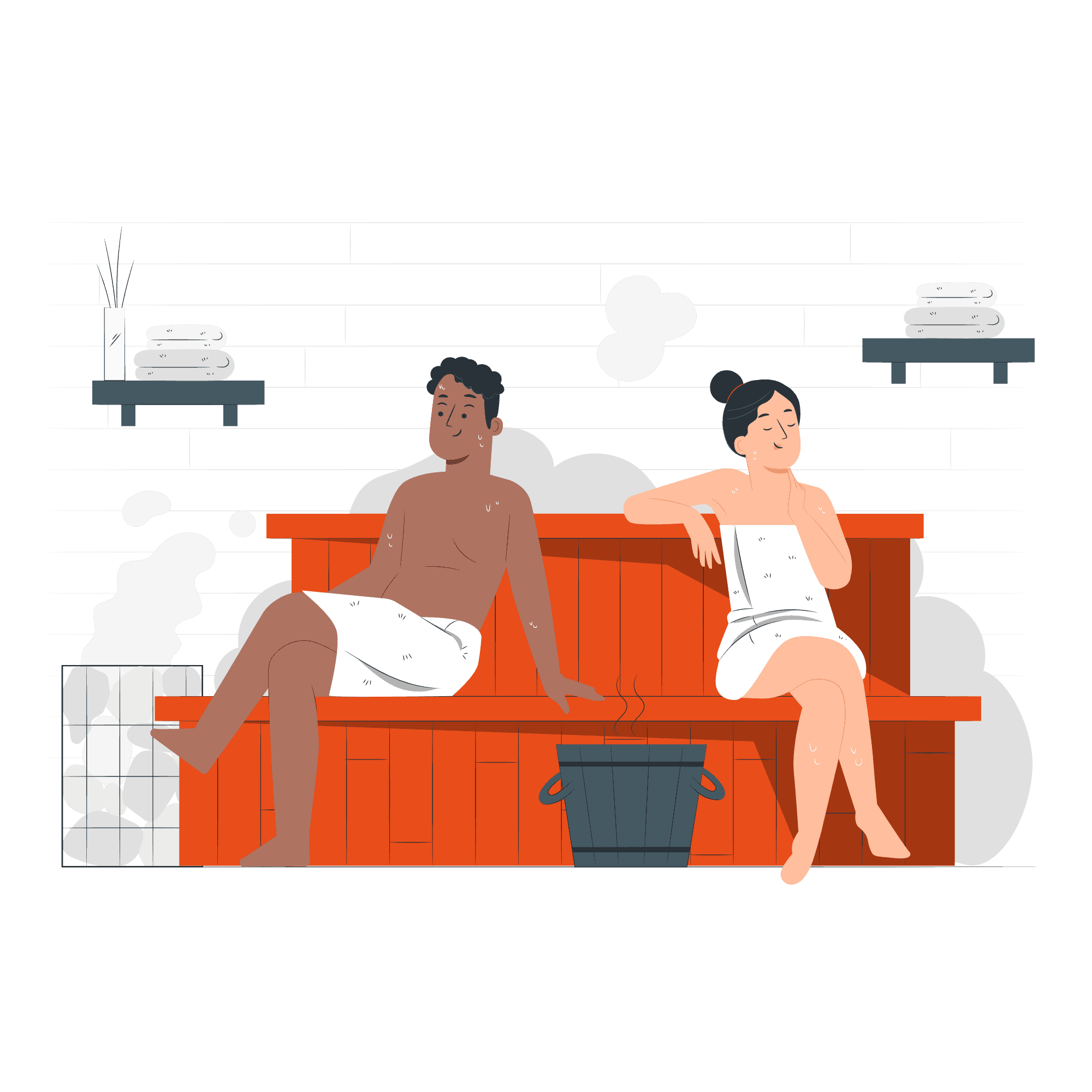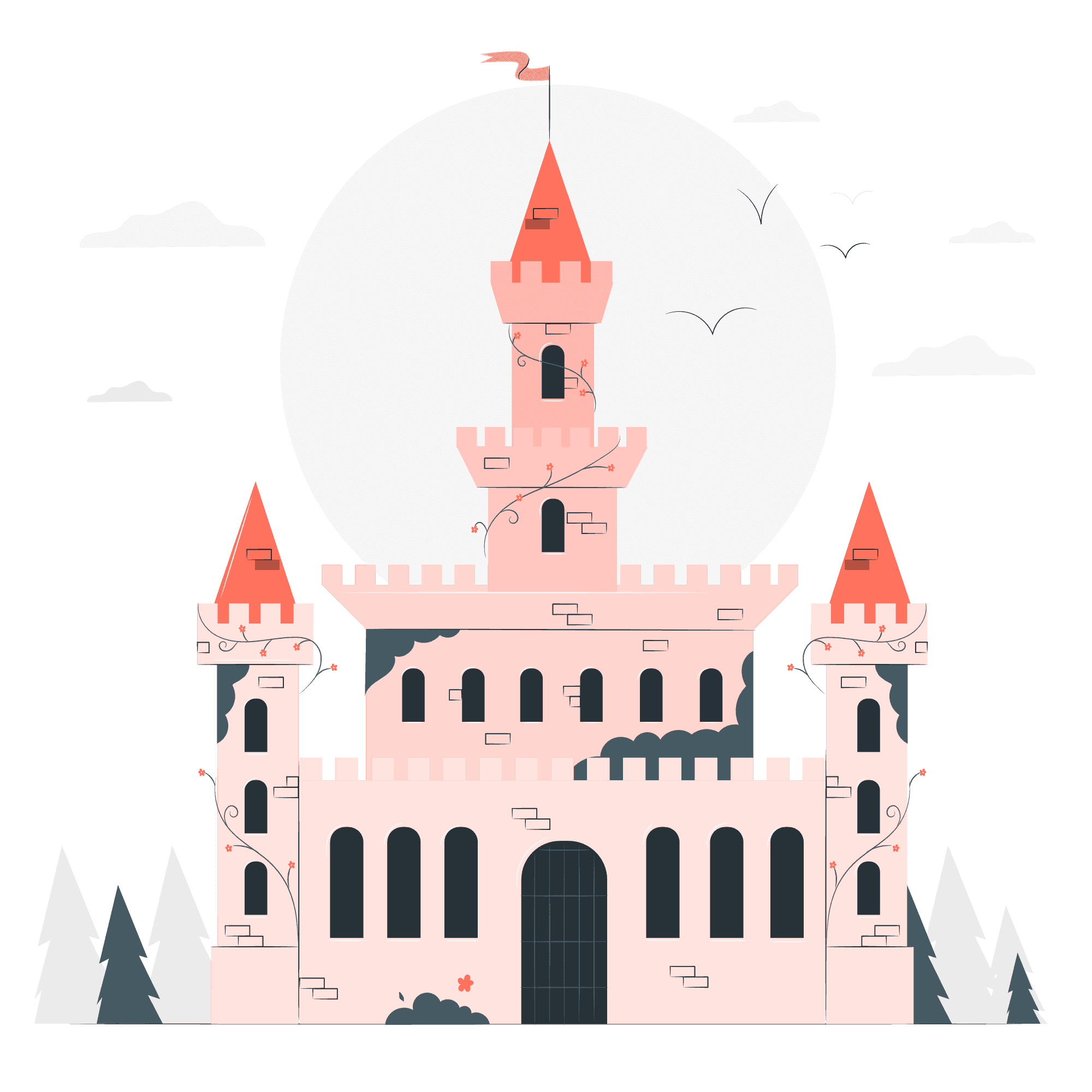Kloning situs web WordPress dalam 5 menit
Want to clone your WordPress website? You're not the only one. The process of duplicating an existing WordPress installation has several reasons, and there are several methods and tools you can use to clone. There are many reasons why you might want to clone your WordPress site. Perhaps you are starting a second site and want to use the first site as your base template to save time. Or maybe you want an exact copy for backup purposes or from a development standpoint - other than the typical test environment. In this article, we'll discuss the need for cloning, take a look at common methods and tell you why Clonable is a superior option, focusing on the user-friendly plugin and features it offers.

Why clone WordPress?
- When developing some new features, themes or plugins, it is crucial to test changes in an isolated environment. Cloning a WordPress site allows you to safely test modifications without affecting the live site.
- Cloning your WordPress site also serves as a reliable backup method. In case of an unexpected problem or data loss, you can quickly recover by restoring the cloned version.
- For companies working on multiple projects or looking to move their websites to another host, cloning is a convenient way to easily transfer the entire site.
- For owners aiming for a global presence with multiple domains, cloning a WordPress installation offers an efficient solution. By cloning the site, owners can easily set up identical sites for different countries and markets. This is especially valuable for companies that operate internationally and want to adapt their online presence to various language and cultural needs. Clonable makes this process effortless, allowing companies to launch multilingual and multinational websites quickly and cost-effectively.
Common methods of cloning:
- Manual cloning requires copying files, databases and configurations. This process can be time-consuming and error-prone, especially for beginners.
- Several plugins are available to automate cloning. While some free plugins offer basic functionality, others are premium with additional features.
Clonable: the superior option for multilingual and multinational expansion
Clonable stands out above the rest as an excellent choice for cloning WordPress sites for the reason of multilingual and multinational expansion. It offers an unmatched combination of functionality, usability and speed. Clonable is a groundbreaking solution for WordPress website owners. With Clonable, you can effortlessly create "clones" of your WordPress websites so that they are always synchronized with the original version. All changes to the original site are immediately reflected in the clone, significantly reducing maintenance overhead. With Clonable, you can generate a website clone in as little as 5 minutes, drastically reducing time-to-market.
- Fully automated: Clonable takes the translation process completely out of your hands. New pages are instantly translated.
- Super-fast: You can set up the first international version of your site in as little as 5 minutes with Clonable.
- Easy customization: With Clonable, you can easily customize your translated website to go that extra mile.
- SEO Improvement: Our plugin seamlessly adds language tags to the head section of all your pages, providing improved SEO performance between the clones and the original site. This applies to both translated and non-translated clones and supports clones from subfolders.
- Effortless integration of subfolders: Clonable allows you to effortlessly include a clone in a subfolder of your website, eliminating the need for complex technical configurations within WordPress.
- User-friendly language switch: Clonable also provides an intuitive language switch that allows users to effortlessly navigate between the different languages available on your website.
- Support for WooCommerce: For easier conversion tracking in different languages, Clonable provides support for WooCommerce. In addition, it will soon be possible to exclude products in foreign shops, adjust prices per shop, etc.
Conclusion:
WordPress cloning is a crucial practice for developers and businesses, and choosing the right tool is essential. Clonable, with its user-friendly plugin and advanced features, emerges as the ideal choice for a smooth and efficient cloning experience. In short, simplify your WordPress cloning process with Clonable and discover the effortless world of website development and management.